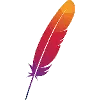

After many years of using Firefox as my default browser, and having become a Mozilla fanboy, today I switched to Brave, after reading so many very positive reviews in recent months.
First impressions are excellent: its speed is noticebly faster, importing all personal stuff (passwords, etc..) is a breeze.
But, leaving Firefox, I also lost its addons, so also the "Auto Text Expander". Still determined to browse the web without being disturbed by Pinterest, my brain took a shower and started thinking afresh.
Meanwhile I had discovered Pinterest is not the only site capable of destroying my good mood... So, back to the drawing board... what if I could create one shortcut, that is able to remove most of the "bad boys" from my search results?
Back to CopyQ: I made the -pinterest tab way more powerful. See this GIF:
The result is great: the images shown in the search engine are now no longer coming from pinterest, istockphoto, dreamstime, gettyimages(us, uk, be)! ( you'll make your own blacklist of course!) The origin of the pictures is now much more visible or at least much easier to find.
As a side note maybe: Isn't it strange the open source photo sites are just about totally absent from search engine results, no matter what search engine on no matter what browser? Are the best photo sites also the best kept secrets? I'm thinking of
Meanwhile I find this CopyQ solution quite neat and enjoyable. I'm beginning to think a similar result could be obtained using Expanso. I'll try. If succesful, there will be a 'Removing Pinterest ~ part 4' article 😅
Small addendum two days later: The above is about blacklisting, but what about whitelisting? -site:example.com is blacklisting, site:example.com is whitelisting: show search results coming from one website only. It works very well from CopyQ, but unlike blacklisting you cannot group some sites together to whitelist. (or al least I could'nt) So, I added a new tab "Whitelist" in CopyQ and put 3 separate items in it. Looks like this:
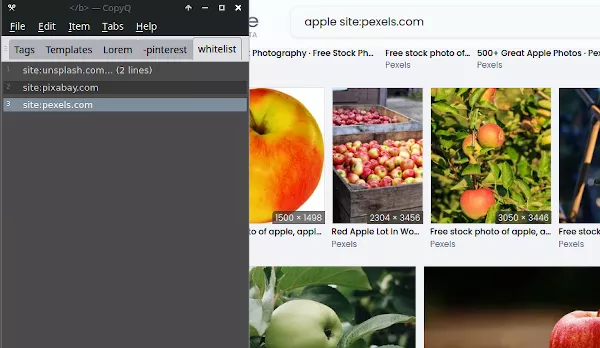
It's nice to be able to go from the browser search bar directly into your favorite image site, without having to wade through pages of less desirable results. This is great if you're looking for a nice picture only, as there are no articles/sites/blogs attached to these photos.
▵