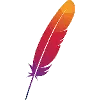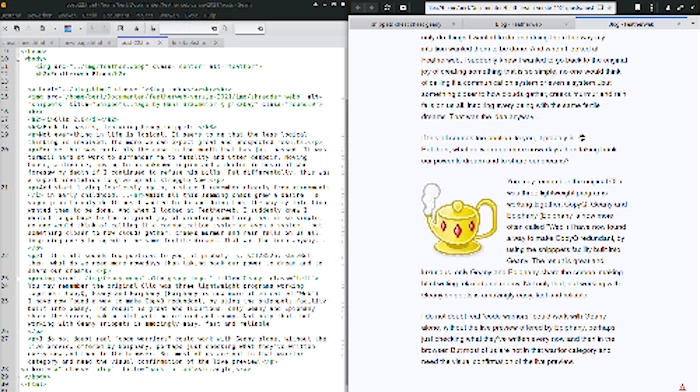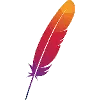
Featherweb Blog
Blog index

Olla 2.0
Back to basics, featuring Geany snippets!
Not everything in life is logical. It seems to me that the less logical thinking is involved, the more we can expect great and unexpected results.
For me that was certainly the case in the month that has just passed. It was turmoil hard at work to make me surrender to fatality and utter despair. Moving house, a divorce, moving to an unknown region and a doctor in hospital who foresaw my death if I continued to refuse his pills. Put differentally, this was a superb invitation to give up all struggle Now.
And start living fearlessly again, a state I remember clearly from moments in early childhood....
Amids all this seeming chaos grew a desire , a vague plan to only do things I wanted to do and doing them the way my intuition wanted them to be done. And when I looked at Featherweb, I suddenly knew I wanted to go back to the original joy of creating something that is so simple, no one would think of calling it a communication or publishing system or even a system...but something closer to how clouds gather, creeks murmur and rain falls on us all, whispering new dreams. That was the idea anyway...
If this all sounds too poetical to you, it probably is. 😎
But then, what do we need more nowadays than taking back our power to dream and to share our dreams?
 You may remember the original Olla was three lightweight programs working together: CopyQ, Geany and Epiphany (Epiphany is now more often called "Web")
I have now found a way to make CopyQ redundant, by using the snipppets facility built into Geany. The result is great and luxurious: only Geany and Epiphany now sharing the screen, making html writing relaxed and roomy. Not only that, but working with Geany snippets is amazingly easy, fast and reliable. Have a look at the Cheat Sheet.
You may remember the original Olla was three lightweight programs working together: CopyQ, Geany and Epiphany (Epiphany is now more often called "Web")
I have now found a way to make CopyQ redundant, by using the snipppets facility built into Geany. The result is great and luxurious: only Geany and Epiphany now sharing the screen, making html writing relaxed and roomy. Not only that, but working with Geany snippets is amazingly easy, fast and reliable. Have a look at the Cheat Sheet.
I do not doubt real "code warriors" could work with Geany alone, without the live preview offered by Epiphany, perhaps just checking what they've written every now and then in the browser. But most of us are not in that warrior category and need the visual confirmation of the live preview:
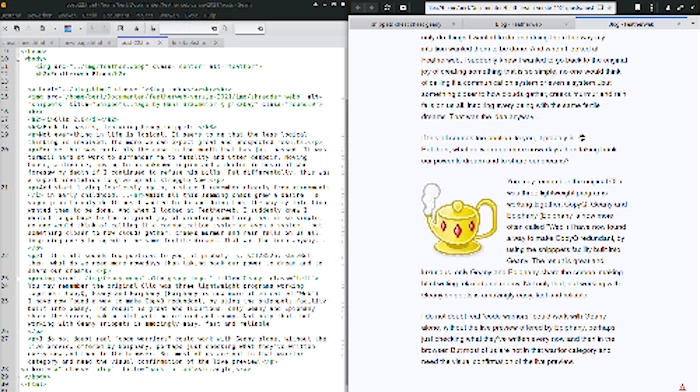
a mini howto
- install Geany and Epiphany, if not installed already
- download my Olla_2.0.zip
- unzip it
- copy the "snippets.config" into home/user/.config/geany/. (this is correct fot Linux. For Windows 7 and + it is probably:C:\users\UserName\Roaming\geany)
- but first rename the snippets.config that is already there to something like xxsnippets.config or whatever.
- After setting up Geany and Epiphany to share the screen optimally, open the "cheat sheet.html" in Epiphany. This was written as a html file, to enable it to live in an Epiphany browser tab, ready to be consulted at any time.
- to start a new html page, simply open the new_page file, located in the Olla_2.0 folder in Geany and save_as "whatever.html"
- Likewise, to start a new blogpost, open the new_post file, also located in the Olla_2.O folder in Geany and save_as "first blog-post.html" or whatever...
- The "new_page.html" and the "new-post.html" are what I use for Featherweb. Of course you should adjust things to suite your setup. I intentionally left my names, links, titles etc. to show how it's done
- Happy web writing!
▵
 You may remember the original Olla was three lightweight programs working together: CopyQ, Geany and Epiphany (Epiphany is now more often called "Web")
I have now found a way to make CopyQ redundant, by using the snipppets facility built into Geany. The result is great and luxurious: only Geany and Epiphany now sharing the screen, making html writing relaxed and roomy. Not only that, but working with Geany snippets is amazingly easy, fast and reliable. Have a look at the Cheat Sheet.
You may remember the original Olla was three lightweight programs working together: CopyQ, Geany and Epiphany (Epiphany is now more often called "Web")
I have now found a way to make CopyQ redundant, by using the snipppets facility built into Geany. The result is great and luxurious: only Geany and Epiphany now sharing the screen, making html writing relaxed and roomy. Not only that, but working with Geany snippets is amazingly easy, fast and reliable. Have a look at the Cheat Sheet.