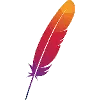
Featherweb Blog
Blog indexOlla 2.5... an open, multiple-choice road-map
Lots of things are happening or are about to happen, making these months exciting times. It feels as if now is the time to start seeing the ripening fruits of our collective saying NO, collective despair and the collective power of our creative dreams.
To stay on topic, here's a proposed open road-map for Olla 2.5:
- Free web writing not curtailed by AI, Githubs, Googles or other centralized solutions, begging for your subscription/submission.
- All real solutions hide in Simplicity .
- The people who told you you need to study html, css, javascript, Jquery, sql, php, react, yaml and rust are not your friends. They always have an agenda and it's not about helping you.
- historically speaking, WYSIWYG,or Markdown were great answers to the historical html that was a nightmare to read and write.
- But those days of mixing content, style-elements and strategy into one document-text are long gone.
- We have now learned to separate the content from almost anything else. And In doing so, for the first time in digital history, writers no longer have to feel second class citizens.
- With just a handful of snippets, web writing is now available for anyone with an urge to write. Maybe a weekend of learning, but after that, a lifetime of joy.
- I am now convinced snippets are the future, both in speed and ease of writing as in purity of the code. I will do everything I can to promote this liberating experience of writing-what-and-how-YOU-want without a small or big brother looking over your shoulder!
- A road-map is appealing if it has all possible ways and tools summed up. not one editor, for example, but as many as possible, as long as they seem fit for the job or at least worth checking if they are. And there is no right answer to tick , like in school multiple choice. All answers are valid and if you tick more than one or all of them, that's valid too!
- Just as I am obviously excited about html-snippets, a.k.a. expanders, others might come up with something even better,... in their eyes. That's very much okay and wanted, it enriches the dialogue, as long as it is real open source, not company-owned.
- The goal I think is to redefine S.A.A.S. Software as a Service to what it could/should mean: Software offered to all humanity as a Service to help all, not just a get-rich-in- the-cloud-quickly-scheme.
The good people in the Geany Mailing list
helped me to see how to enjoy Geany snippets without getting angry or frustrated. Geany is quite exceptional in offering multiple cursor positions in an expanded snippet. To walk to these cursor positions ("Move cursor inside snippet"), you need to build a key-binding once and use that instead of the mouse to go from a cursor positon to the next. I chose 'Ctrl + Tab' and that solved it: I no longer have to go back and remove the underscore that represents the cursor position.
Two recent addiitions to the Geany snippets
date + Tab : 2022-07-20
alph + Tab :
Espanso: a cross-platform open-source expander
Espanso is like snippets-on-steroids. It is cross-platform (win, linux, mac) and open source. The most important thing, compared to for example the Geany snippets, is that it works "system-wide", not just in one editor. Whether you're working in an office suite, writing an email , a blog post or a love letter, Espanso is there to help you. You can build your own snippets, but you can also install 'packages' for subjects you're interested in. I installed the Lorem and the html-utils package. One thing to keep in mind:
read the docs before installing... On my second try I did and it started working. But the next day it was impossible to run... reading the Espanso forums, I saw many messages from people who had exactly my experience.
Again Appimage came to the rescue. I now have a reliable Espanso and after some cursing , I am now all smiles and very happy to have discovered Espanso.
the snippet ('trigger') in Espanso is written like this: :date and the result is 20/07/2022
The html-utils triggers start with two colons instead of one. The html-utils only offers a limited amount of triggers. I added my choice of snippets. The result is that I now have about 70 snippets to choose from. To write a new snippet you have to write a new "match", not at all difficult, but it has to be a precise .yml (yaml) format. Just copy/paste an existing one and adjust it.
Here's my version of html-utils. I tried to be very careful, but can not guarantee it. Let me know if you find a problem and I'll correct it.
I experimented and made my Espanso html snippets in a slightly chaotic text file in Mousepad and added annotations afterwards. I think it explains it all...Downloadable here.
let's start a list of potential editor candidates
- Featherpad
- Mousepad
- Geany
- Zed
- Phoenix
- Webkitty
- ???